How to begin lessons
At the beginning of the first lesson (the ![]() tab-button), you can select course and lesson on the Toolbar, there are two drop-down lists on the left side, shown below:
tab-button), you can select course and lesson on the Toolbar, there are two drop-down lists on the left side, shown below:
![]()
- Select a course, depending on your skills and experience.
- Choose the lesson you'd like to study. Lessons are categorised by type, for example Introduction and Beginner courses have: Basics, Shift keys, Digits and symbols, Numeric pad sections.
- When everything is ready, put your fingers in the base position shown on the keyboard and press any key to start the lesson.
- Virtual keyboard will help a novice find the necessary characters on the keyboard. You should establish and maintain a rhythm while typing. This means that keystrokes should come at equal intervals.
Notes
Before starting a lesson we highly recommend learning the rules of touch typing technique.
Lesson Control section
In this section you can:
- Start/Suspend the current lesson
- Reset lesson to begin
- see the Current speed, Accuracy and Remaining lesson time in a real time
![]()
- To start a lesson, click the
 button or press any key.
button or press any key.
![]()
- To pause a lesson, click the
 button that is displayed instead of the Start button or use F5 shortcut.
button that is displayed instead of the Start button or use F5 shortcut. - To restart the current lesson, click the
 button, or use F8 shortcut.
button, or use F8 shortcut.
- Also here you can choose the speed and accuracy metrics for real time controls, and select either time remaining or time elapsed.
Status Bar
There is the lesson Status bar in the bottom lesson text area shown below:
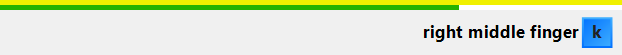
Status bar suggests which fingers you should use to type the current character and has 2 progress bars above the text:
- The green progress bar (lower) shows you the percentage of completion for the current lesson.
- Yellow progress bar (upper) reflects the acceptable time for typing a single character.
When the yellow progress bar runs out, RapidTyping records this as a Slowdown mistake. You can customise it in the Course options, Metronome area.
Upon the completion of each lesson, the Results window appears. Learn how to estimate your typing progress.
Rapid Typing Reviews
Yes, yes, yes, this application surprised me quite a bit and helped me. Well, seriously, this application helped me, okay, bro.
Artyom-Mych
I won't regret joining is application. it has been of good help to me and....👌👌👌👌
joyline yujin
Type fast, type with 10 fingers.
bùi quang anh

