Typing Tutor
RapidTyping is a convenient and easy-to-use keyboard trainer that will help you improve your typing speed and reduce typos. With its lessons organized for various student level, RapidTyping will teach you touch typing or enhance existing skills.
Typing tutor can be used both in the classroom under the guidance of teacher, as well as for self-study. Available export the training statistics in the different formats and creating your own training courses.
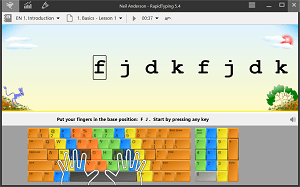
Courses for beginners, experienced typists and professional testing
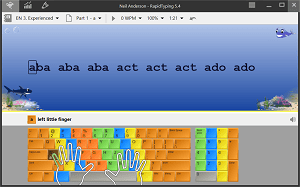
- The Introduction and Beginner courses helps to learn the position of keys on the keyboard. After completing this course, you will know which finger to use to hit each key without looking at the keyboard. The course also covers upper-case letters, special symbols, and the numeric pad.
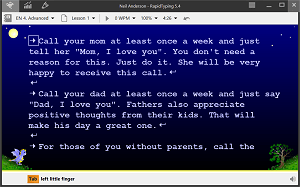
- The Experienced course helps to improve your typing speed by memorizing frequently used syllables and words.
- The Advanced course helps you to perfect the skills acquired by typing an actual text.
- The Testing course tests your touch typing skills.
- Introduction and Beginner courses are available for all keyboard layouts.
- Experienced and Advanced courses are available for: Arabic, Dutch, English, Finnish, French, German, Greek, Hungarian, Persian, Russian, Spanish layouts.
- Testing course for English keyboard layout.
Virtual keyboard
- To help you learn how to place your fingers on the keyboard, Typing Tutor displays a virtual keyboard with zone highlights. In this way, you'll always know which finger belongs to which zone.
- RapidTyping supports almost all keyboard layouts, included QWERTY, Dvorak, Dvorak for left or right hand, BEPO, Colemak, QWERTZ, AZERTY, ABNT2
- Typing turor supports one, two and tree block keyboards. The ergonomic keyboard and numeric pad is also covered.


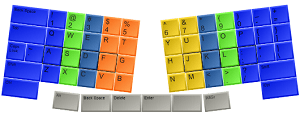
Moving hands
- To further simplify your typing lessons, RapidTyping displays one or two moving hands over the keyboard. The hands show which finger you have to use to press the current key.
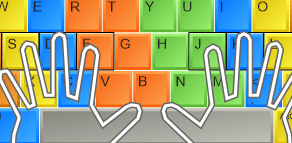
Lesson editor
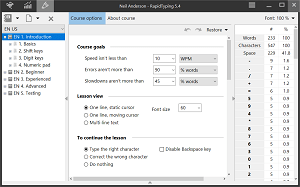
- You can also create a course of your own. RapidTyping offers a built-in Lesson editor that lets you insert txt or rtf text segments of any size.
- The editor shows the number of words and symbols in a lesson and the ratio of letters and the TAB and ENTER - special keys.
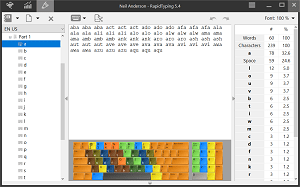
- The editor can split a long text into lessons of specific length.
- The editor filters out symbols that are missing on the existing keyboard from the imported text (such as special Word symbols or foreign-language symbols)
- Symbols covered by the lesson are highlighted on the virtual keyboard.
Progress tracking
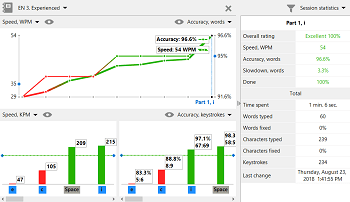
- Typing tutor tracks the learning progress, and allows you to view the results at any time. You can evaluate your own performance or that of your kids or students by simply looking at charts.
- Student statistics are represented as tables and charts, allowing you to view your progress and motivating you to take yet another lesson.
- The statistics reflect your typing speed, accuracy and overall assessment of each lesson, and can be grouped by either Session, Day, Section, Course.
Export of training outcomes
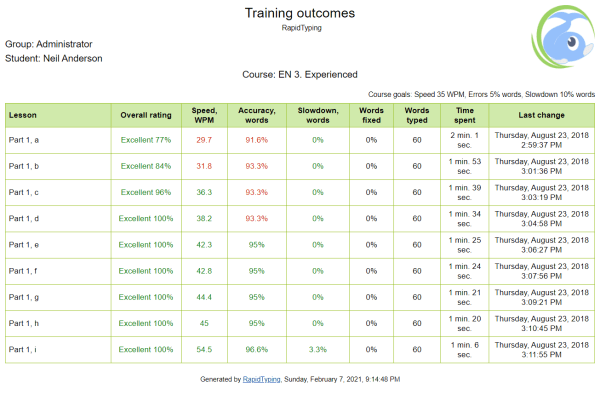
- RapidTyping can easy exports the student/group statistics, in the PDF, HTML, XML, CSV
Classroom use
- Typing tutor can be installed on the teacher's computer in a classroom, so that it can be easily run on each workstation over the local network.
- The teacher can monitor the process of learning/testing of students on his computer.
- Using the command line will help to import a big number of groups or export the student statistics in one click.

Multi-language interface
Interface languages are available for your choice:
- Abkhazian, Arabic, Albanian, Bosnian, Chinese (Simplified), Chinese (Traditional), Dutch, English, Finnish, French, German, Greek, Hungarian, Indonesian, Italian, Kurdish, Polish, Portuguese (Brasil), Russian, Serbian, Slovenian, Spanish, Turkish, Ukrainian, Uzbek, Vietnamese.
Rapid Typing Reviews
i really tell that this is the place where i actually improved my typing as well my mentality . because when you type you actually find the great words and having a great life meanings as well. a ...
Anju
FUN but hard it will help you so much!
Jose G. Melendez III
typing is pretty fun, especially the games😊😊😊
sombody
Very helpful for those who actually wanted to learn typing
Devansh Rai
More games.
Happy
nice:). Very good software.
good
good
god typer

