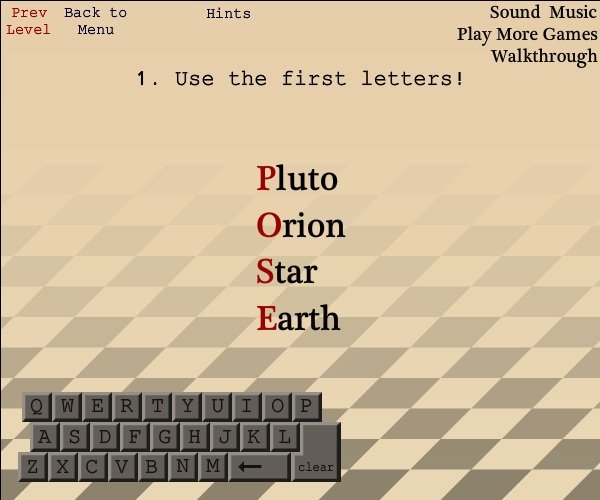Typhoo
We're Sorry for the Inconvenience
The game previously available here required Adobe Flash Player, which has been discontinued and is no longer supported by modern browsers.
Please visit our new HTML5 Games section:
https://rapidtyping.com/online-typing-games.html
Instruction:- Use your mouse to type the answer, or simply your keyboard.
- SPACE for next level, BACKSPACE for undo and ESCAPE for clear;
- You need the first letters of every word;
- Sometimes you need to change the word to find the right one;
- For example: 5 will be FIVE and you need the first letter F;
- Read the titles they could be much help, but sometimes they are more than just simple titles;
- Hints cost you nothing, if you are stuck feel free to use it;
- There aren't any solutions among the hints;
- There are five any Easter eggs only in the First One mode;
- After each levels you get 100 points;
-Always check now many letters you can type!
Description:In this logic, puzzle game you have to find the words hidden by many-many unique ways from you. Beat three different game modes, find some additional secret solutions and make your score better.
Genre:Puzzle
Language:English
Tags:Typhoo, typing game, typing tutor, education