KeyBlaze Typing Tutor
Publisher:NCH Software
Platform:Windows 2000/XP/2003/Vista/2008/7
Licence:Freeware
Size:0.3MB
Tags:KeyBlaze Typing Tutor, learn to touch type
Screenshots

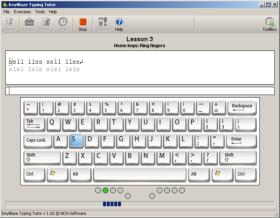
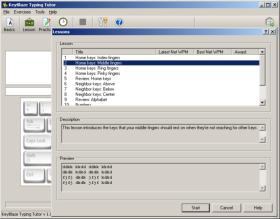
Publishers description
The software allows you to start with basic lessons such as Home Keys for index, middle and pinky fingers and practice lessons including poetry, prose and drills. KeyBlaze also features a typing test where the duration can be set to 1, 2, 5 or 10 minutes
Main KeyBlaze Typing Tutor advantages
- Typing lessons for Home keys, Neighbor keys, Case and more.
- Test typing skills in durations of 1, 2, 5 and 10 minute intervals.
- Practice exercise categories include Revision, Drills, Prose and Poems
- Colored guide for next key on keyboard.
- Finger guide shows appropriate finger to use for the ke
- KeyBlaze is free
- Quick and easy operation.
Rapid Typing Reviews
i really tell that this is the place where i actually improved my typing as well my mentality . because when you type you actually find the great words and having a great life meanings as well. a ...
Anju
FUN but hard it will help you so much!
Jose G. Melendez III
typing is pretty fun, especially the games😊😊😊
sombody
Very helpful for those who actually wanted to learn typing
Devansh Rai
More games.
Happy
nice:). Very good software.
good
good
god typer

