Better Typing
Publisher:Gelitech
Platform:Windows 2000/XP
Licence:Shareware
Size:0.8MB
Tags:better typing, typing tutor download, to type effectively, keyboard, virtual keyboard
Screenshots


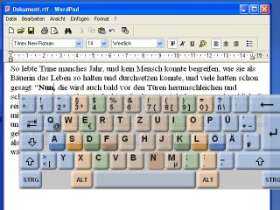
Publishers description
Better Typing assists you with touch-typing. Basically, the software is not a typing tutor training you to type effectively by doing some artificial exercises. It is supposed to help you right away with typing an actual text without looking at the keyboard.
The program shows you a virtual keyboard over the application in which you are going to type. The keys of the keyboard are colored in different colors to assign the groups of keys to particular fingers. The home position of your fingertips over the keyboard is also demonstrated. When you memorize the position of the keys and develop the sense of touch to find the keys, you may no longer need this program. However, Better Typing can be used not just to develop the sense of touch but also to provide you with further visual help to support the sense of touch.
When you press a key it gets highlighted on the virtual keyboard so that you can see that your fingers are doing the right job. Also the typed text can appear in a special field to control input.
If you switch between languages the virtual keyboard changes accordingly, which enables you to learn touch-typing in almost any language.
Main Better Typing advantages
* Touch Typing with Dvorak keyboard-layout (without learning) The proven benefits of Dvorak keyboard-layout are: increased productivity (speed and accuracy) and reduced finger movement.
* Typing in almost every language Did you try to type a Russian text or German '?' with US-Keyboard ?
* Using spell checker in every Application Better Typing spell checks everything you type.
* The text you are typing is always in the same position on the screen and it is of the same size, despite the font size in the text-editor you are currently typing.
Rapid Typing Reviews
good

