All The Right Type
Publisher:C3 Media
Platform:Windows 95/98/Me/NT 4/ 2000/XP/Vista
Licence:Shareware
Size:70MB
Tags:All The Right Type, to develop their keyboarding skills, builds speed using skills developed
Screenshots


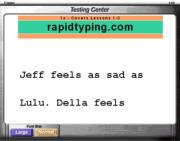
Publishers description
Keyboarding has become an essential skill in our computer literate society. The ability to be proficient in using a keyboard has never been more important. Communicating via e-mail, live chats and forums have become one of the most efficient methods of sharing ideas and collaborating.
For students that touch type, more time can be spent on the writing process instead of the mechanics of typing. They will be able to complete assignments more quickly, research, input and communicate effectively and more! With observations and guidance provided by a teacher, students will also learn proper posture and hand position, which will reduce possible painful injuries. Students that can touch type will be more successful in completing and editing assignments, therefore, develop greater self-esteem and confidence.
Bad habits are hard to break and if you currently "hunt and peck", learning to touch type may slow you down a little at the beginning; however, in a short period you will be typing 40 – 50 wpm or more. At best a "hunt and peck" typist will only be able to reach speeds of 25 wpm.
All the Right Type was designed by keyboarding specialists. The methodology and "learning sequence option" provides learners with the most efficient way to learn to type.
The computer program takes a no nonsense approach to typing and by simply using the program 10 to 15 mins. a day you will see a significant increase in speed. The program has been designed for people that don't currently type as well as for people that would just like to increase their speed. Each person can progress through the program at their own pace and continue where they left off. Immediate feedback is provided after each lesson for error and fingering analysis. Engaging and motivating keyboarding games, animations, certificates and options to customize the program to each user makes All The Right Type a great typing tutor for all ages.
Main All The Right Type advantages
- Practice Pavilion - Builds speed using skills developed in the Learning Lab
- Word Processing Plaza - Click here and automatically link to your favorite word processing program
- Testing Center - Select either timed writing or speed goal tests
- Learning Lab - Teaches proper posture and hand position to avoid injuries
- Records Library - Students can view and print their results at any time
- Skill Building - Students hone their skills with a series of graduated drills containing words, sentences and paragraphs
- 5 Motivating Games - Air Traffic Controller, Cargo Loader Challenge, Racing Sculls, Space Crisis and Space Race
- Student password option - students' records are password protected
- Advance Reports for detailed assessment
- Additional classroom management options
Rapid Typing Reviews
good

