At the beginning of the first lesson (the ![]() tab-button), you can select course and lesson on the Toolbar, there are two drop-down lists on the left side, shown below:
tab-button), you can select course and lesson on the Toolbar, there are two drop-down lists on the left side, shown below:
![]()
Before starting a lesson we highly recommend learning the rules of touch typing technique.
In this section you can:
![]()
![]()
There is the lesson Status bar in the bottom lesson text area shown below:
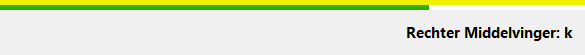
Status bar suggests which fingers you should use to type the current character and has 2 progress bars above the text:
When the yellow progress bar runs out, RapidTyping records this as a Slowdown mistake. You can customise it in the Course options, Metronome area.
Upon the completion of each lesson, the Results window appears. Learn how to estimate your typing progress.