Touch Typing Tutor Manual
This manual describes the basic information and use of the Typing Tutor.
Lesson Options
General Lesson Options
On this dialog box, you can set up the lesson configuration on each level.
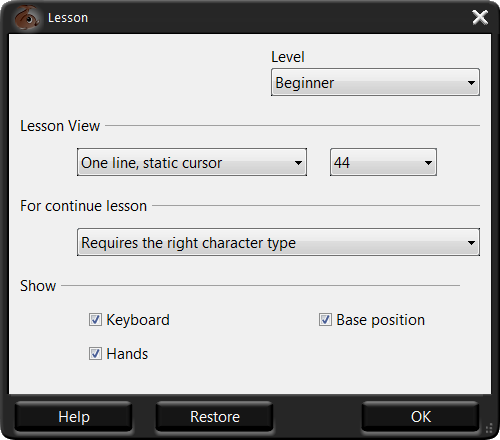
First, choose the level in the drop-down above and then set the following parameters:
Lesson View area defines how the text of the lesson will look like on the screen:
- One line, static cursor means that you'll see only a single line; the cursor will be fixed while the text itself will flow smoothly as you type.
- One line, moving cursor means that you'll see only a single line; the cursor will flow smoothly as you type while the text itself will be fixed.
- Multiline text means that you'll see multiple lines; the cursor will flow smoothly as you type while the text itself will be fixed (as in the previous option).
- The drop-down list to the right lets you to define the font size of the text.
For continue lesson area defines the program's behavior in case of typos:
- Requires the right character type means that the lesson will be paused until you enter the right character to overwrite the wrong one.
- Requires the fixing the wrong characters means that you'll have to delete the wrong symbol manually (using Backspace key) and then press the right key.
- No requirements means that the program will ignore typos without pausing the lesson.
Keyboard Options
On this dialog box, you can choose and keyboard type, fingers position and color scheme of the virtual keyboard used in lessons.
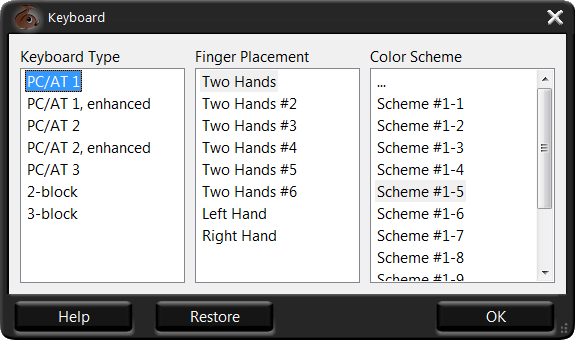
Statistics Options
The Statistics dialog box is composed of two tabs named Course and Lesson both containing Available parameters and Selected parameters lists. Here you can configure which metrics to display in the Statistics. Use the ![]() and
and ![]() buttons to add or remove a parameter from the Selected Parameters list. Use the
buttons to add or remove a parameter from the Selected Parameters list. Use the
![]() and
and ![]() buttons to change parameters order in the list.
buttons to change parameters order in the list.
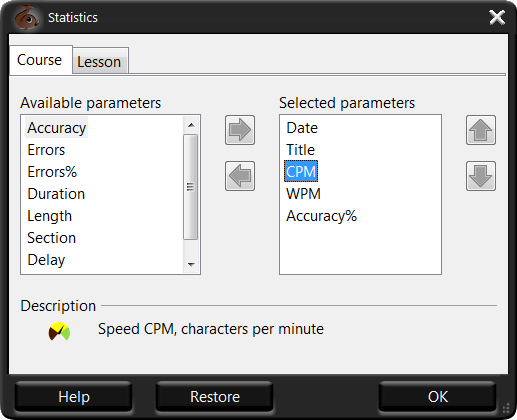
The parameters available for the entire course are as follows:
- WPM stands for words per minute and measures your typing speed in words.
- CPM stands for characters per minute and measures your typing speed in characters.
- Accuracy is the total number of correct characters you've typed.
- Accuracy% is the total percentage of correct characters you've typed.
- Errors is the total number of incorrect characters you've typed.
- Errors% is the total percentage of incorrect characters you've typed.
- Length is the total length of lessons you've passed.
- Section is a type of the lessons (letters, words, or text)
- Date is the date when you've passed the lessons.
- Title is the name of the lessons you've passed.
- Duration is the total duration of the lessons you've passed.
- Delay is the total time between releasing one key and pressing another.
- Delay% is the total time percentage between releasing one key and pressing another.
The parameters available only within the lesson's scope are as follows:
- Char. is the total number of characters in the lesson.
- Errors is the total number of incorrect characters that you've typed in the lesson.
- Errors% is the total percentage of incorrect characters that you've typed in the lesson.
- Title is the name of the lesson.
Lesson Wallpaper
On this dialog box, you can select the lesson wallpaper(background pictures or background animation).
You can also invert the colors of correct (green by default) and wrong (red by default) characters in the lesson by enabling the Invert colors checkbox.
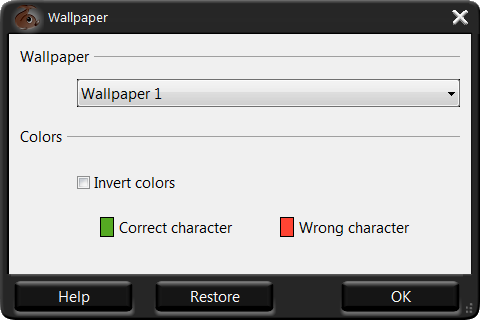
Font Options
On this dialog box, you can set the fonts both for lessons text and virtual keyboard. First, choose the layout in the Keyboard Layouts drop-down list and then you'll be able to specify the font for Lesson as well as set the font and its size for Keyboard in the corresponding drop-down lists. You can specify the font size for the lesson in the General subsection as described above.
![]() Notes: Make sure the font you collected contains all the characters of the language, it is chosen for. Sometimes even the Euro-sign is missing in fonts. Because of that we recommend to use fonts that are shipped with your operating system or with office-suites.
Notes: Make sure the font you collected contains all the characters of the language, it is chosen for. Sometimes even the Euro-sign is missing in fonts. Because of that we recommend to use fonts that are shipped with your operating system or with office-suites.
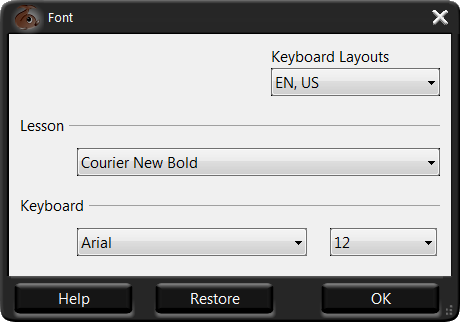
Note that you can always read this manual by clicking the Help button. If you want to switch back to defaults, press Restore.
See also:
RapidTyping Reviews
Rapid typing tutor is very best and helpful to me. It increases my speed in typing.
The online test is also helpful. It is very useful software.
Shanaya
very good software from beginners to advanced ones thanx for making it a freeware
vandana


